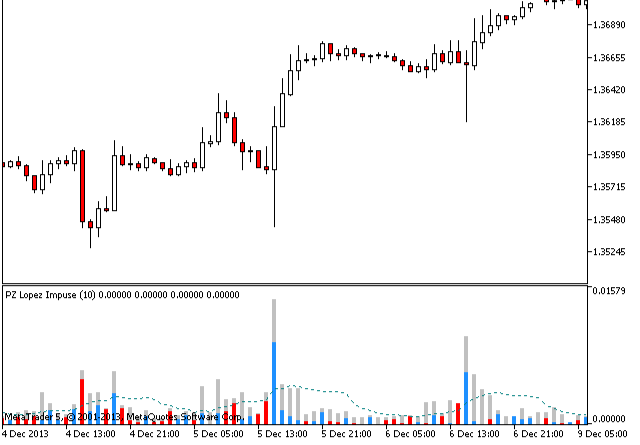The Xmaster Formula Indicator has been gaining popularity among traders due to its ability to fit all kinds of timeframes and currency pairs. Originally released only for the MT4 platform, traders have been eagerly waiting for a version that can be used on the MT5 platform. Finally, the wait is over – the Xmaster Formula indicator for MT5 is now available.
Features of the Xmaster Formula Indicator
The Xmaster Formula Indicator is displayed in a separate window below the main trading chart and can be modified directly from the input tab. Traders are free to experiment with the settings and parameters to fit their personal preferences.
The bi-color signal line is the main element of this gauge and consists of dashes instead of dots and arrows like in the original indicator. A green line indicates a bullish trend-momentum while a red line suggests a bearish movement. There are also short periods of blank space which indicate temporal market indecision.
Settings Inputs
The indicator has two settings inputs: bars to analyze and xmaster period. The first one is obvious, so let’s focus on the second one.
By changing the xmaster period input, sensitivity of the indicator is changed. Higher values mean less sensitivity. For example, when it’s set to 10, the indicator has high sensitivity and trading signals are mostly suited for scalping. On the other hand, a value of 100 would give longer-term signals for swing trading.
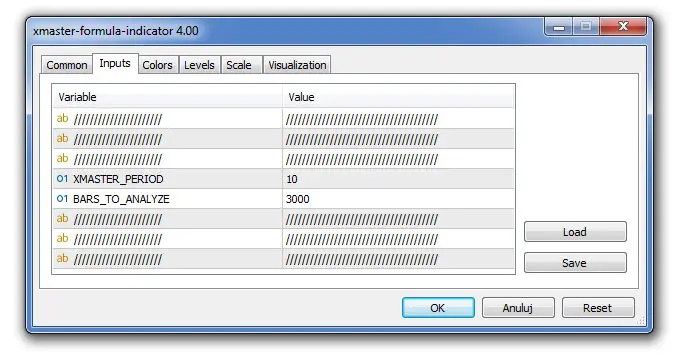
Buy Signal with Xmaster Formula Indicator
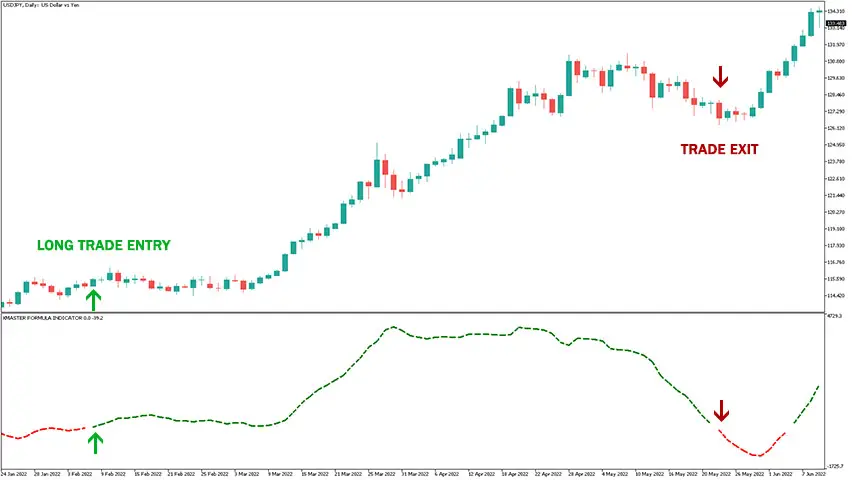
To initiate a long trade using this indicator, follow these steps:
- The color of the signal line changes from red to green
- Optionally, a blank period occurred before the change
- Candle after color changed closes
- Buy trade is now triggered
- Set stop loss a few pips below most recent market low
- Take profit after an opposite signal happens or use your own method of trade exit.
Sell Signal with Xmaster Formula Indicator

To initiate a short trade using this indicator, follow these steps:
- The color of signal line changes from green to red.
- Optionally, there was a blank period before change.
- Candle after color changed closes.
- Sell trade is now triggered.
- Set stop loss few pips above most recent market high. 6.Take profit after an opposite signal happens or use your own method of trade exit.
How to set up Xmaster Formula Indicator in MetaTrader (MT5)?
To install this indicator on your MT5 platform follow these simple steps:
1. Download “Xmaster Formula.rar” archive at bottom post.
2. Unpack it.
3. Copy & paste “Xmaster Formula.ex5” or “Xmaster Formula.mq5” files into MQL5 folder in Metatrader 5 trading platform.
4. Access this folder by clicking top menu options – File > Open Data Folder > MQL5 > Indicators (paste here).
5. Go to left side of your MT5 terminal navigator; find gauge name right-click it select attach chart.
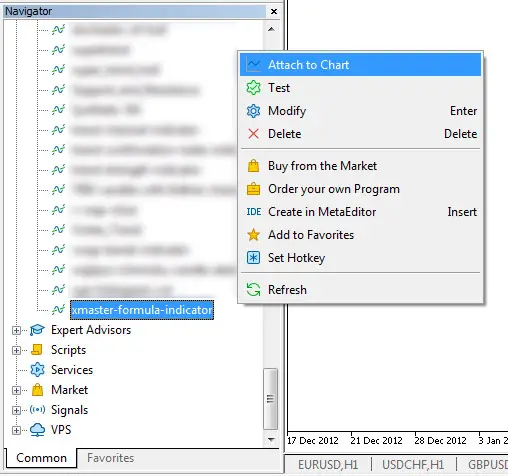
In conclusion, if you are looking for an efficient way to improve your trading strategy then consider using XMaster formula indicator on MetaTrader 5 platform as it can help you identify potential trades by analyzing different time frames and currency pairs with ease!